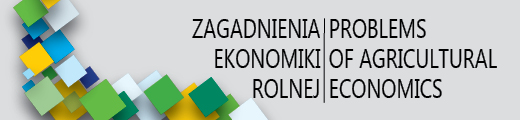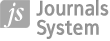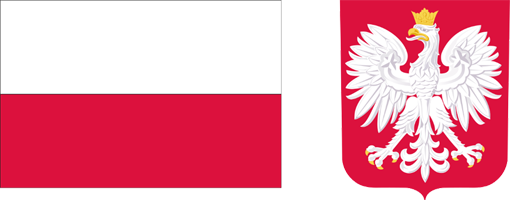Current issue
Archive
About the Journal
Aims and Scope
Editorial Board/Editorial Team
List of reviewers
Publishing process
Publishing Ethics and Malpractice Statement
Personal data protection (GDPR)
Creative Commons License
CrossRef Member / Similarity Check
For Authors
Call for papers
Guidelines for authors
Submitting a manuscript through the editorial system – step by step
For Reviewers
Peer review process
Guidelines for reviewers
Submitting a review – step by step
Contact
Submitting a manuscript through the editorial system – step by step
- Sign in as an author or create an account at https://www.editorialsystem.com/zeren.
- Click on “Submit new manuscript” and then select manuscript type, article language, and click on “Add manuscript”.
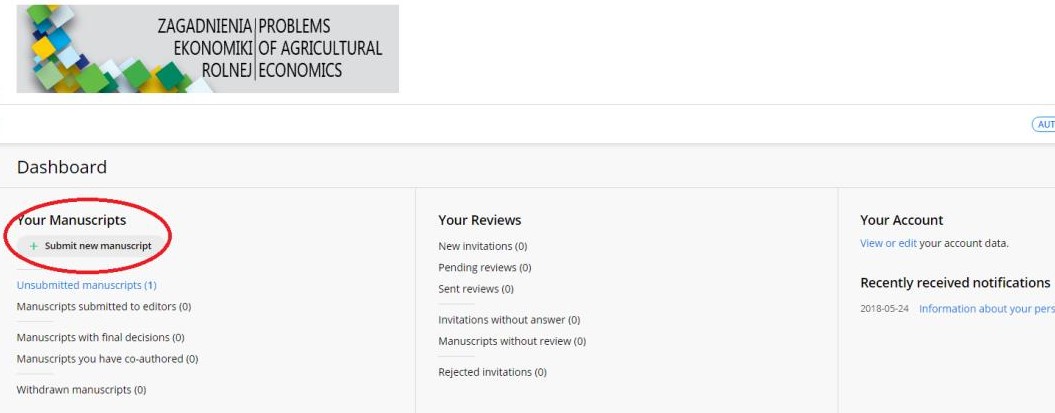
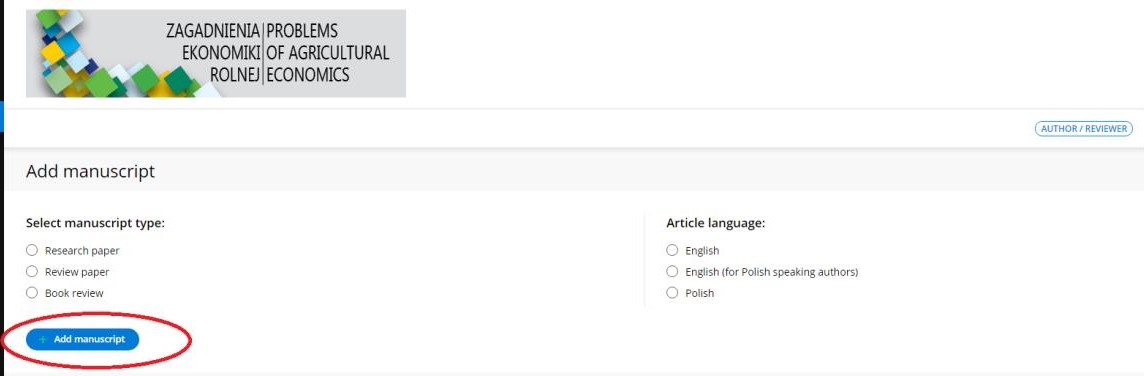
- Please provide the following information concerning the manuscript:
• English title and type of manuscript
(If there is no short title, please write "none" in the appropriate field.)
• abstract in English including the aim of the paper, material and methods, results and conclusions (150-250 words)
NOTE: Each abstract must include the aim of the study, a concise description of the method, key results, and main conclusions.
• information about the authors (affiliations, ORCID numbers, contribution)
• a scan of the signed copyright declaration
• key words in Polish and English (from 3 to 5)
NOTE: Keywords should be precise terms, since they have an impact on citations. Please avoid general terms, such as agriculture or Poland.
• JEL codes (from 3 to 5)
• topics
• funding sources
• files (DOC, DOCX, RTF, ODT up to 32 MB) and optionally tables and figures in editable form
NOTE: Due to the double-blind peer review process, before uploading the file please make sure that the final version of the manuscript, tables and figures do not include the authors’ names and affiliations.
Press the “Create PDF” button.
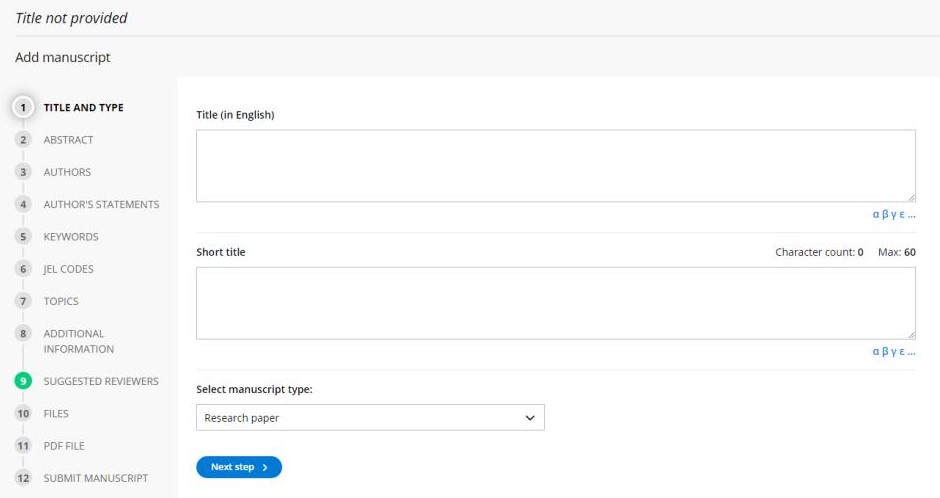
- Having provided and checked all the information, click on “Submit manuscript”.
If the manuscript does not meet formal requirements, submission of the paper is not possible. The author is then informed which fields need to be corrected. An example of non-compliance with formal requirements may be a too short abstract or lack of any required item. Should you encounter any problems while submitting your manuscript, please contact us at zer@ierigz.waw.pl.When the paper is successfully submitted, the author and editors receive notifications by e-mail.
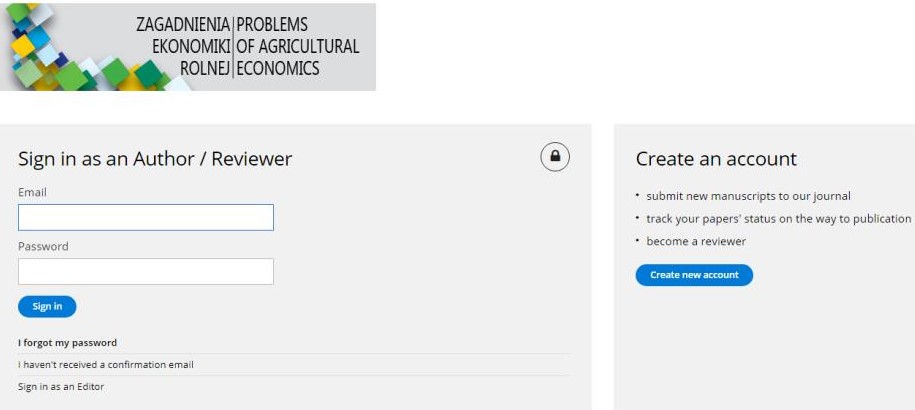
SUBMITTING A REVISED MANUSCRIPT
When the manuscript is accepted by the reviewers, the author receives a request to correct the paper. In order to submit a revised manuscript, you need to:
- Sign in as an author and click on “Manuscript requires revision”.
- Then please click on “Enter the revised article” and go to step no. 11 “Files”. Enter the file revised according to the reviewer's comments by clicking on “Upload revised file”.
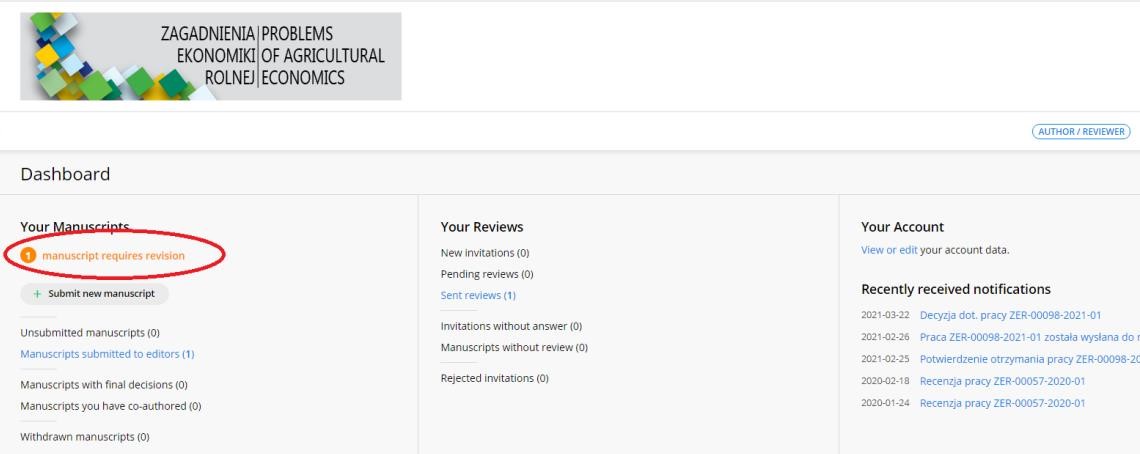
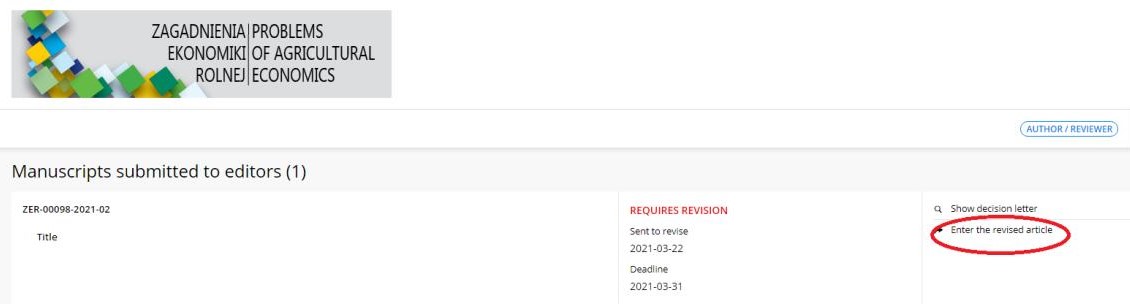
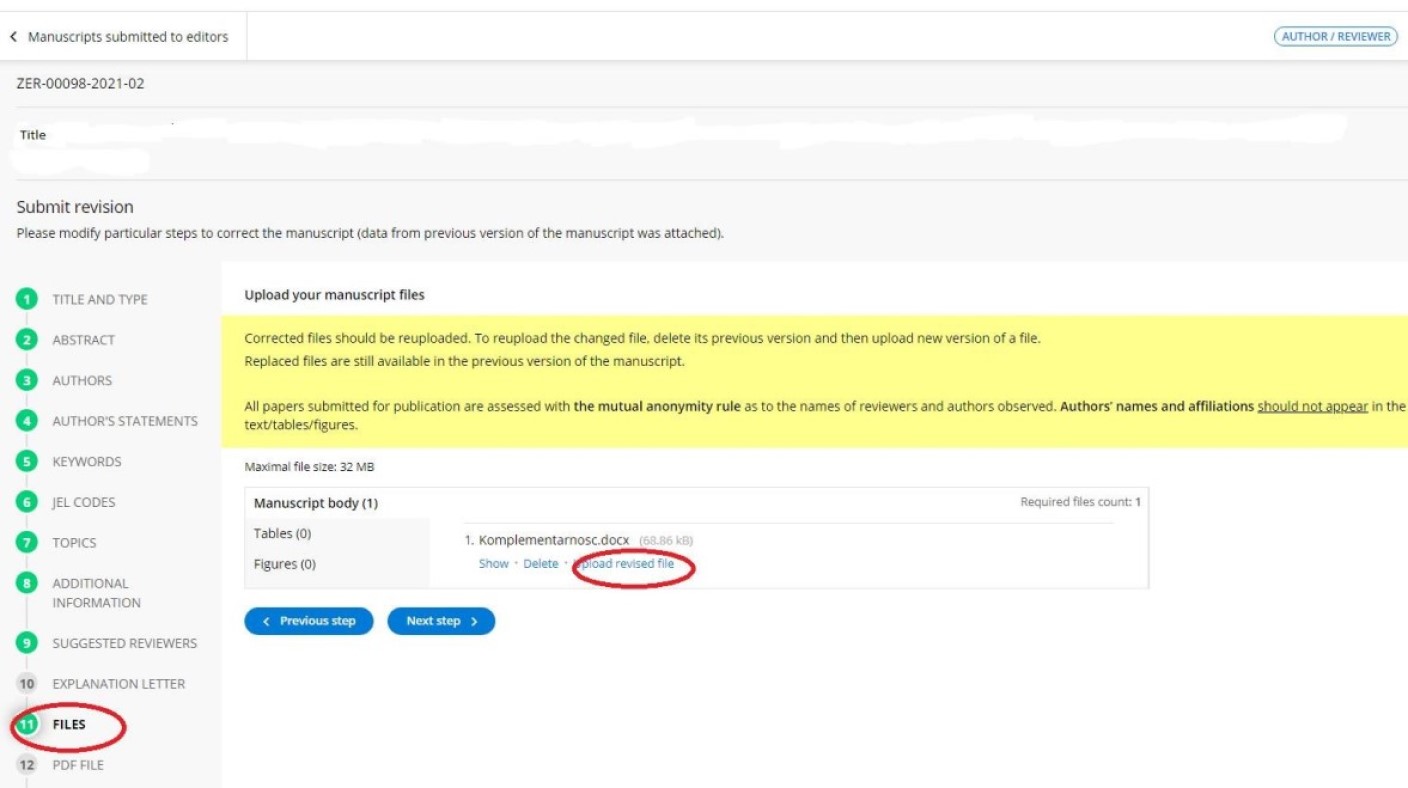
We process personal data collected when visiting the website. The function of obtaining information about users and their behavior is carried out by voluntarily entered information in forms and saving cookies in end devices. Data, including cookies, are used to provide services, improve the user experience and to analyze the traffic in accordance with the Privacy policy. Data are also collected and processed by Google Analytics tool (more).
You can change cookies settings in your browser. Restricted use of cookies in the browser configuration may affect some functionalities of the website.
You can change cookies settings in your browser. Restricted use of cookies in the browser configuration may affect some functionalities of the website.