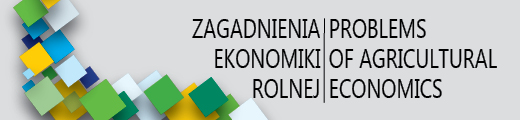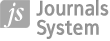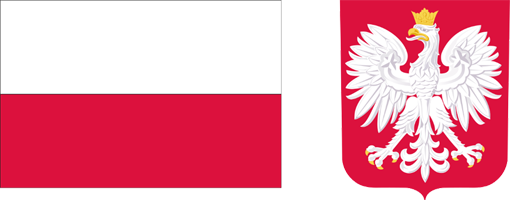Current issue
Archive
About the Journal
Aims and Scope
Editorial Board/Editorial Team
List of reviewers
Publishing process
Publishing Ethics and Malpractice Statement
Personal data protection (GDPR)
Creative Commons License
CrossRef Member / Similarity Check
For Authors
Call for papers
Guidelines for authors
Submitting a manuscript through the editorial system – step by step
For Reviewers
Peer review process
Guidelines for reviewers
Submitting a review – step by step
Contact
Submitting a review – step by step
- Sign in as a reviewer or create an account at https://www.editorialsystem.com/zeren.
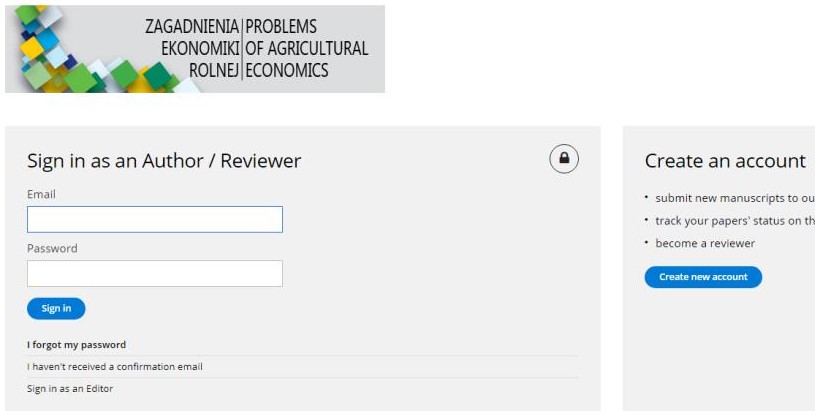
However, if you have guessed the identity of the author and there is a conflict of interest, please decline the review invitation.
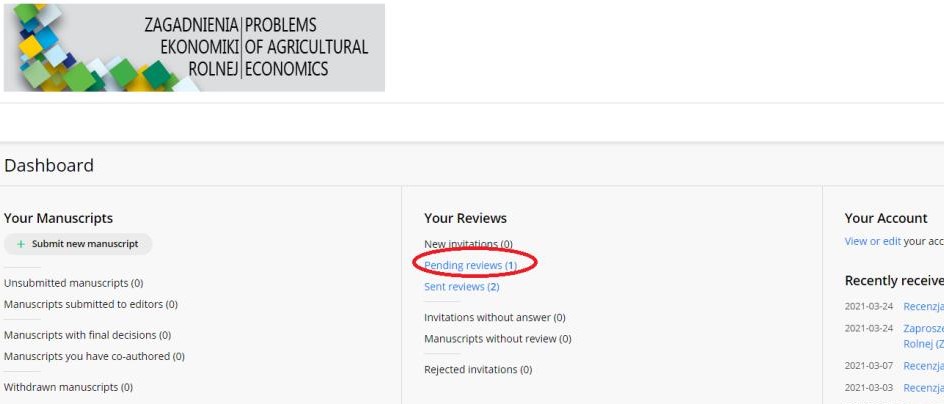
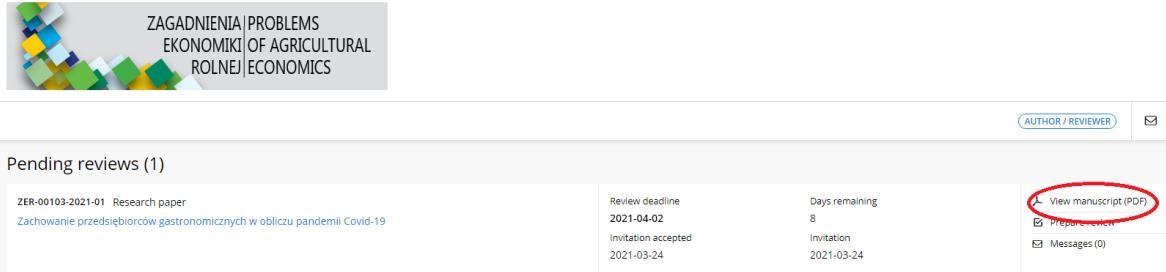
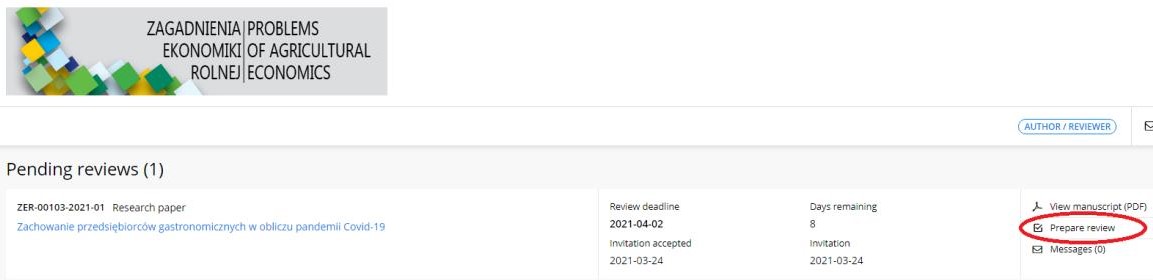
The rating scale on the form is from 1 (very poor) to 5 (very good). In the form, you are asked to indicate the following information:
• the overall value of the article
• consistency of the title with the paper
• introduction
• case description
• materials and methods
• results
• discussion
• conclusions
• graphics
• literature
• abstract
• confidential editorial comments (invisible to authors)
• information for authors
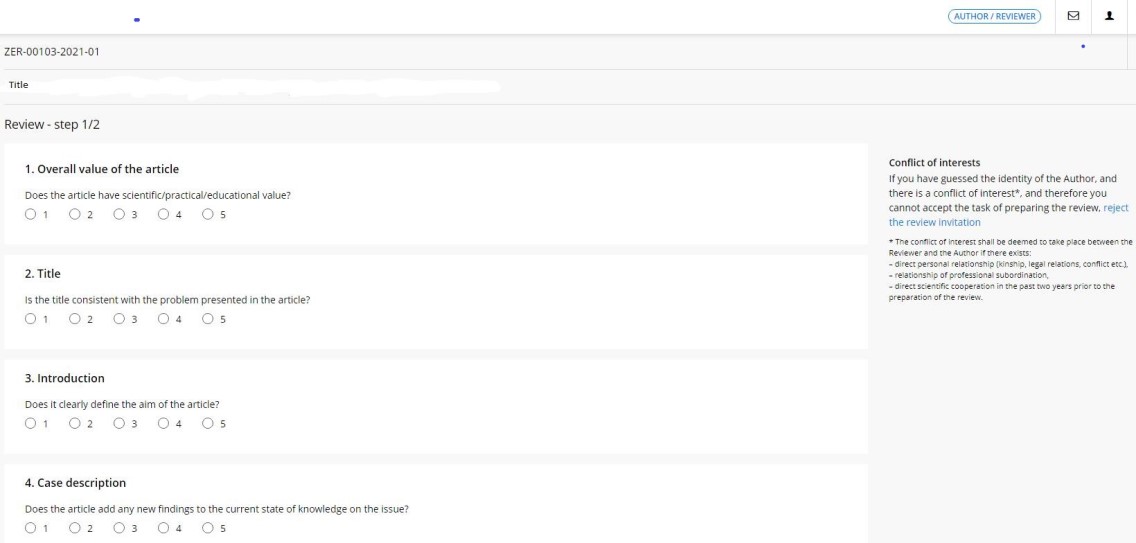
The reviewer can upload the corrected article (DOCX, PDF, or ODT). In the review form, the reviewer can choose one of four decisions:
• accept without any changes,
• accept upon minor changes suggested by the reviewers,
• accept upon major changes and re-review,
• reject.
The selected decision is only a suggestion, since the final decision on a particular paper is always made by the Editorial Team.
We process personal data collected when visiting the website. The function of obtaining information about users and their behavior is carried out by voluntarily entered information in forms and saving cookies in end devices. Data, including cookies, are used to provide services, improve the user experience and to analyze the traffic in accordance with the Privacy policy. Data are also collected and processed by Google Analytics tool (more).
You can change cookies settings in your browser. Restricted use of cookies in the browser configuration may affect some functionalities of the website.
You can change cookies settings in your browser. Restricted use of cookies in the browser configuration may affect some functionalities of the website.